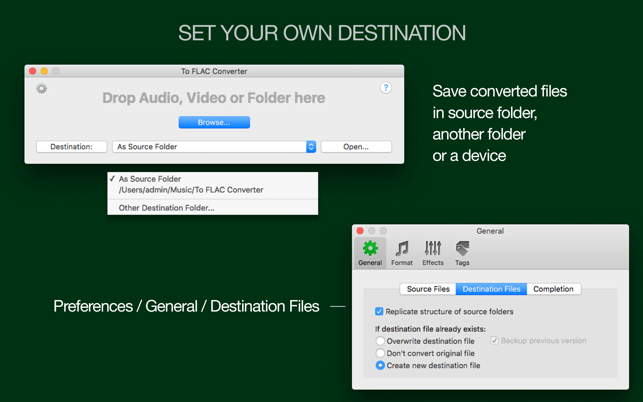價格:免費
更新日期:2020-07-01
檔案大小:12 MB
目前版本:1.0.15
版本需求:OS X 10.7 或以上版本,64 位元處理器
支援語言:英語

30% off to celebrate the new version!
"To FLAC Converter" converts easily and quickly any video and audio formats*, including WAV, MP3, M4A, AAC, AIFF, as well as CDs. Pleasant features like automatic volume adjusting, audio effects, tags, and artworks loading, CUE splitter, settings customization**, easy interface and batch processing will allow you to convert your favorite media such as music, clips, video, and others to FLAC format quickly and with excellent quality of output audio.
The trial version is available at amvidia.com/to-flac-converter .
INPUT FORMATS
To FLAC Converter accepts and processes more than 200 audio and video formats, including but not limited to: WAV, MP3, M4A, AAC, AIFF, MP4, VID, FLV, WMA, AVI, MPG, ASF, MPEG, MPE, MOV, 3GP, M4V, MKV, MOD, OGM, CAF. Please, note: to convert online content you have to download it to your computer first, using the browser or another software.
BATCH CONVERSION
To FLAC Converter allows to convert the unlimited number of files and folders in one click, and supports multiple conversions simultaneously. If you convert a batch of folders, To FLAC Converter will replicate the structure of source folders. It is especially convenient if you need to encode the entire music collection to FLAC.
EASY TO USE
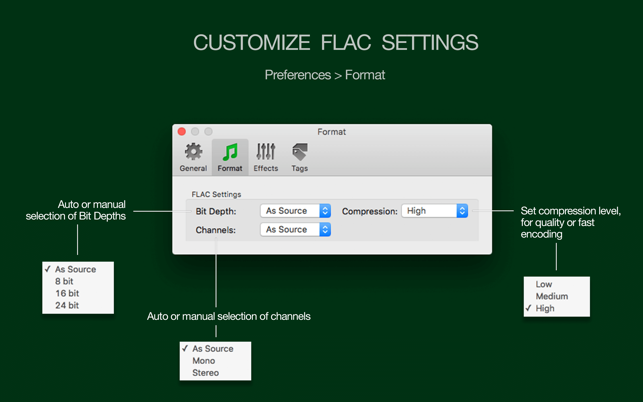
To start the conversion, just drop files or folders to the app’s window or icon. To FLAC Converter will estimate conversion time, and provide details of the conversion of every source file. You will be informed when the conversion of all files is finished.
AUTOMATIC OUTPUT SETTINGS
To FLAC Converter can estimate Bit Depth and Channels to apply optimal settings to output FLACs automatically. It guarantees the best possible sound quality, saves your time and hard drive space.
Or you can set particular Bit Depth, Channels, and Compression level in Preferences / Format.
SOUND QUALITY
You can customize audio effects to improve the quality of output sound: adjust the volume of quiet tracks, trim silence, and apply fade in and fade out effects for smooth playback.
TAGGING ON THE FLY
By default, To FLAC Converter transfers all tags from source files and creates missing tags and artworks based on filenames, paths, and images in local folders.
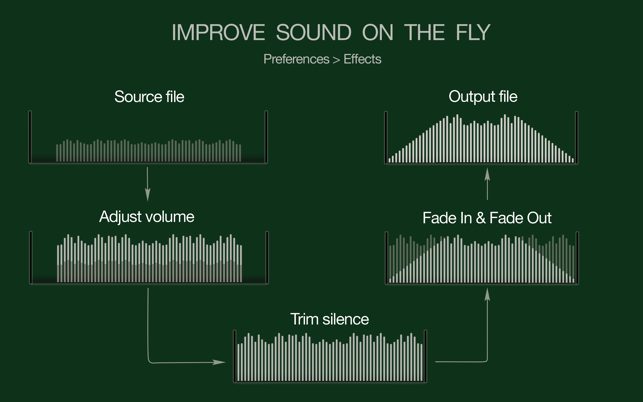
If you would like to organize converted the music in a more sophisticated way, or if you convert songs from a CD, we recommend enabling the option ‘Load tags and artworks from network’ in Preferences. To FLAC Converter will identify songs by their “fingerprints”, and search correct tags for those songs in online databases, such as MusicBrainz, AcoustID and CoverArt.
CUE SPLITTER
To FLAC Converter can split music albums and DJ sets to separate tracks and import tags from CUE file. To split audio with the CUE file, drop the whole folder or just the CUE file to the app.
EXTRACT ALL AUDIO TRACKS FROM A VIDEO
Sometimes movies contain a few audio tracks - such as multi-language tracks, or soundtracks for different playback devices. To FLAC Converter extracts all soundtracks from videos so that you can choose the most suitable one at the end of conversion.
PERFORMANCE AND STABILITY
To FLAC Converter fully utilizes all CPU cores. Encoding in separate processes makes it reliable and “crash-free”.
CUSTOMERS SUPPORT

Please, email to support@amvidia.com about any problems or feature requests. We always glad to improve our applications for you. If you like “To FLAC Converter”, a review at the App Store would be very appreciated.
*Note: DRM-protected audio files (M4P - protected AAC audio files) and VOB files cannot be converted.